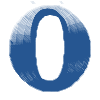Opera GX
Opera GX is a modern and stable web browser that caters to a...
- Category Web browsers
- Program license Free
- Version 99.0.4788.75
- Works under: Windows 10
- Also available for Android
- Program available in English
- Program by Opera Software
Opera GX is a modern and stable web browser that caters to a very specific audience: Video gaming enthusiasts. This browser is a native Microsoft Windows software application that was first released in 2019, so it is optimized to run on Windows 10 and Windows 11. Opera GX for Windows is built on the Chromium codebase and the Blink rendering engine, so users can expect a browsing experience similar to that of Google Chrome, but the gaming-oriented features make it unique.
Understanding the Opera GX Gaming Premise
Opera is a technology brand that has always been distinguished on the basis of innovation. Many of the features we take for granted in modern web browsers were developed and introduced by Opera's coders; we are talking about features such as tabbed browsing and the speed dial screen. When the company switched ownership to a Chinese digital media consortium in 2016, fans of Opera browsers were concerned that the company would stop innovating, but the release of Opera GX let us know that this is not the case. If anything, Opera GX is a statement in support of innovation, which is something that is always nice to see in the web browsing space.
Although Opera GX is designed with gamers in mind, anyone is welcome to download it and install it for free on a modern Windows device. If you don't play video games at all, you may still find some Opera GX features to be quite useful for web browsing in general. You have to remember that Opera is an established and respected name in the web browser development segment; this is why many Opera GX installations for Windows have been made by non-gamers who are curious about what this advanced browser has to offer. All in all, if you wish to get a glimpse at the future of web browsing, please feel free to give Opera GX a spin on your Windows computer.
Opera GX Features
Opera GX is the kind of browser that wears its intended audience on its sleeve. Visually speaking, Opera GX is mindful of the current gamer aesthetic, which pays homage to the 1980s vision of future technology. In other words, if you are into the synthwave subculture, you will like the default look of Opera GX, which is dark and angular with bright splashes of color. If you prefer a different look, Opera GX provides quite a few customization options.
The most gamer-like feature of Opera GX is its CPU, network, and RAM limiter, which prevents browsing sessions from eating up computing resources that are vital to the video gaming experience. Gamers who are active on the Discord and Twitch social networks will find a seamless integration within Opera GX. There is also an effective ad blocker, a built-in VPN for added privacy, a floating window option for watching web videos, which is great for those times when you wish to follow a tutorial while playing a game. Finally, a dedicated news widget lets you know when new games are being developed and released.
Opera GX Pros
- Attractive retro styling.
- Smart use of CPU resources.
- Effective ad blocking.
Opera GX Cons
- Custom themes are not easy to design.
- Settings panel feel complicated.